Flying blind?
For the past couple of months, since I’ve upgraded my old 2016 PC to Windows 11, I’ve been flying blind with my studio monitors. The re-imaging of my PC meant I lost a few things, and my speaker correction files was one of those.
Let me explain. Studio monitors are great in that they provide a stable, even audio reference for audio mixing and mastering work. What the problem is with monitors (in my home) is that they’re not in a reference room or space.
If you’ve ever seen the inside of a professional recording studio you will see all kinds of things plastered about the walls of the studio. From sound absorbent materials, bass traps, foam, you name it. They use these things to tame the sound reflections that bounce off the walls and influence what you’re hearing.

Sure, there are cases where you want the ‘ambiance’ of a space to be included in a recording. That’s part of the art and science of creating an audio recording. But when you are at the final mixing stage, you do not want the room or studio that you are mixing in to have any influence on your hearing perception; you want a neutral, accurate representation of what was recorded.
Professional studios have the money and ‘space’ to get their studios right. Unfortunately, we amateurs are confined to repurposing an old bedroom or office in the home to use for our hobby. The acoustics of a bedroom are horrible, though. It is possible to clean things up a bit, but being a hobby, there’s only so much we can invest in improving things – those panels and traps cost good money.
While not perfect, the most bang-for-the-buck is to invest in speaker calibration software. I’m using Sonarworks SoundID Reference. It’s not exactly cheap at $249 for the version that will let you correct a couple of monitors and headphones. But it will make a very noticeable improvement in what you hear.
Here’s the correction curve for my two M-Audio BX8a monitors sitting in the bedroom that I use for my projects.
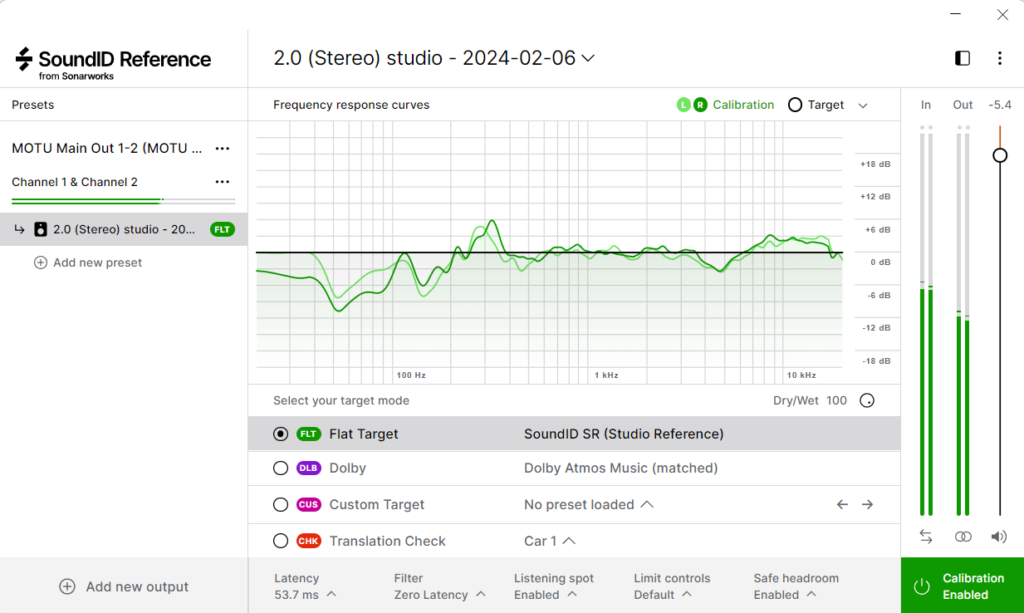
It is uncanny how this equalization curve fits with what I was hearing. Listening to yesterday’s post of Brandenburg Concerto No 4, the double bass stood out much more than it should have. It almost sounded as if it were honking at me. I implicitly trust the Halion Symphonic Orchestra sample library that the audio rendering was made with – those samples are precise, and they have both Yamaha’s and Steinberg’s loving hands all over them. (If the double bass is sounds “honky”, it’s not the sample library, it’s your system.) This prompted me to finally get off my keister and perform today’s belated speaker calibration.
The above equalization curve shows a reduction in the bass region to correct over emphasis. This is typical of most bedroom environments. The corners and walls are just too close to allow low frequencies to dissipate and so they reverberate, and they add up. Also, note there’s a bit of emphasis added at the high end. High frequencies, because they have a shorter wavelength, are usually the first to fall off, Lastly the mid-range at 1KHz is spot on flat. Nice.
Really, what my room could use is bass traps in the corners – but they cost anywhere from $180 dollars and up each, and I’d need four of them. Yeesh. And I’d still have to recalibrate my speakers to the new and unfamiliar environment. Not going to happen. Reference ID is doing a fantastic job all by itself.